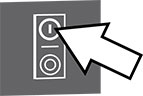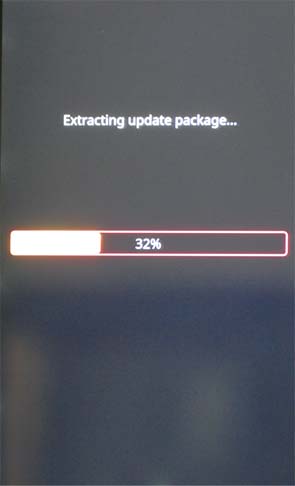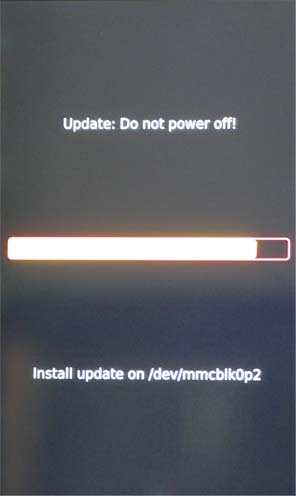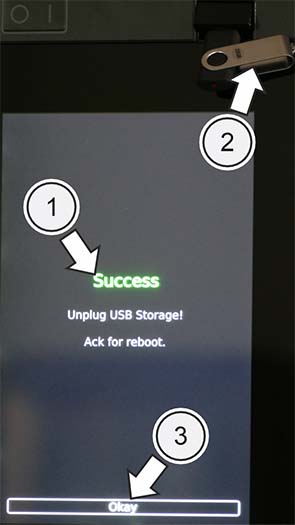Carry out a software update in easyTouch
Materials required
- Current software update (as of 04/2022). The updates are provided in the Download Centre on the Convotherm website.
- A USB stick. The USB stick must be empty, ideally with a memory size of 32 GB (the smaller the better); larger sticks can also work
Preparing the USB stick for a software update
1. |
Download the necessary software from the download area of the Convotherm website. |
2. |
Save the software, e.g. "Convotherm maxx Pro SW Package x.x.x.zip" to the hard disk of your computer (or directly to the USB stick – only recommended for fast USB sticks). |
3. |
Extract the files to the empty USB stick. Please note: Never save the extracted files in a sub-directory. |
4. |
Safely disconnect the USB stick from the computer to avoid corrupted files or incomplete updates. Result: The USB stick is now prepared to carry out the software update. |
Performing a software update
1. |
|
Plug in the USB stick with the new software update and wait for 5 seconds. |
2. |
|
Switch on the combi oven. |
3. |
|
Select "easyTouch Update". |
4.a |
|
The software update starts. |
5. |
|
The software update runs and a progress bar is displayed. |
6a. |
|
Wait until "Success" (1) appears |
6b. |
Remove the USB stick (2). |
|
6c. |
Select "OK" (3). |
|
7. |
|
The software update is finished. |